After installing and running our automated calibration software, the first thing the program will do is look for devices on your communications bus. The auto-config feature is enabled by default so if it hasn’t been disabled you should see the program detecting instruments as shown below. The next series of slides cover more details of the files you will find in the programs main directory.


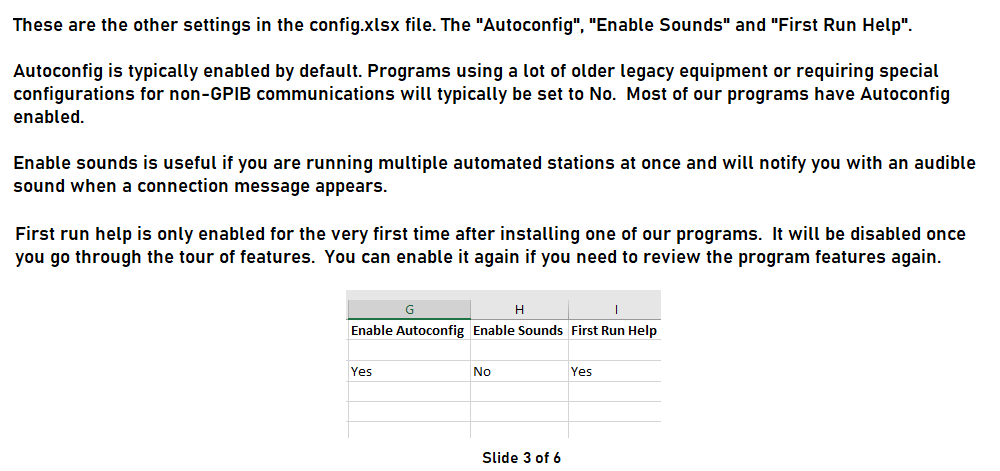



If you have any questions please email us: service@dominitechnologies.com
For our complete PayPerCal™ products list Click Here!
For cabling set up instructions, Click Here!
Download the latest National Instrument drivers.